How to choose a language / For oversea users
For overse users.
Thank you for your support.
This site is bilingual.
Here's how to choose a language.
< Smartphone >
1.Scroll to the bottom of the page, and click on < 日本語 >. 
2.You can see "ENGLISH" tab, and click it.

This way you can read it in English.
< PC >
1.Click on < 日本語 > at the top of the site.

2.Click on "ENGLISH" when it appears.

This way you can read it in English.
ROLLER Magazine